 |
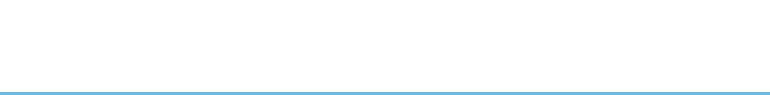 |
||||||||||||||||||||||||||||||||||||||||||||||||||||||||||||||||
| HOME DOWNLOADS DOCUMENTATION MAILING LIST & HISTORY | |||||||||||||||||||||||||||||||||||||||||||||||||||||||||||||||||
DownloadsWhat is needed?
Download the latest release, a snapshot or the latest and greatest from Github and install it by
following the instructions in the README file. NOTE that different YXA releases require different versions of Erlang/OTP The src/README file always tells you which one you need. This is a kind of certification that a specific version of YXA is known to work with a specific version of Erlang/OTP. Where can it be found?Releases
Snapshots
You can download snapshots from the snapshots directory.
GitWe use Git for version control. To access the source code repository, you need a Git client. There is both the standard 'git' command-line utility, or, if you are using Windows, the TortoiseGit client. The svn repository is at svn://anonsvn.it.su.se/yxa/trunk. To access it, do the following : $ git checkout git://github.com/fredrikt/yxa.gitFor building from the source code repository please see the README file (in short: run 'bootstrap' in the top level directory, then configure && make all test install). Contributing
YXA is an open source project, and contributors are welcome. |
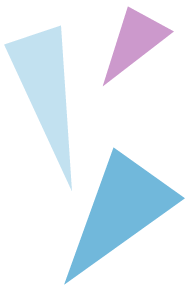 |
||||||||||||||||||||||||||||||||||||||||||||||||||||||||||||||||